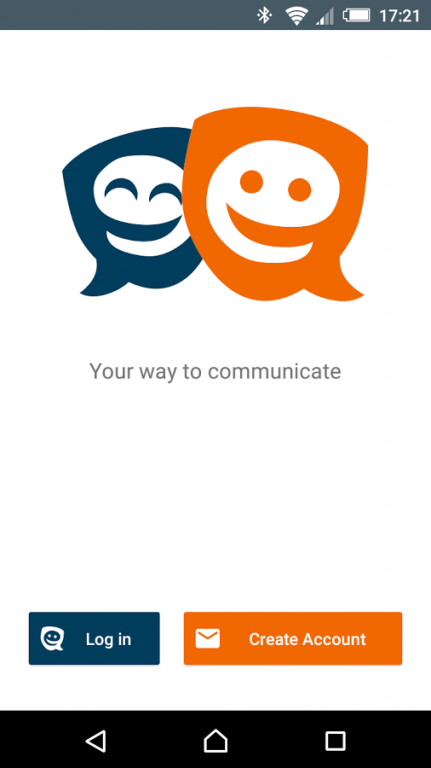peer.me BETA 2.0.2
Free Version
Publisher Description
private remains private – peer.me
peer.me starts with emphasis on the highest level of privacy and security on the internet for telephony, video, chat and data transfer on the Internet.
The use of peer.me is absolute for free..
Behind the principle of peer.me is WebRTC (Web Realtime Communication), which allows on a W3C and IETF standards an end-to-end communication between multiple browsers on the network.
The pure communication is encrypted (via DTLS and SRTP) between all participants. Peer.me serves as a platform to establish peer-to-peer connections and the supply of additional functions (eg, contacts, history, conferencing etc.). Unlike traditional applications such as Skype or WhatsApp stores peer.me neither chat messages, files or connecting information.
If you want to use a messenger with a commitment to the highest value on privacy and security, is peer.me the right alternative for you.
- free chat - starting from August also with telephony, video and data transfer
- interoperability with web browsers (eg Chrome, Firefox)
- secure end-to-end encryption (DTLS-SRTP)
- works both in WiFi and mobile data networks (thanks TURN)
- get your own domain “maxmustermann.peer.me”
- simple registration via email Link
All peer.me servers are located in Germany, so that they are also subject to the strict privacy policies of the Federal Republic and the European Union.
About peer.me BETA
peer.me BETA is a free app for Android published in the Telephony list of apps, part of Communications.
The company that develops peer.me BETA is tenios GmbH. The latest version released by its developer is 2.0.2.
To install peer.me BETA on your Android device, just click the green Continue To App button above to start the installation process. The app is listed on our website since 2015-12-02 and was downloaded 5 times. We have already checked if the download link is safe, however for your own protection we recommend that you scan the downloaded app with your antivirus. Your antivirus may detect the peer.me BETA as malware as malware if the download link to org.tenios.wrc.android.app is broken.
How to install peer.me BETA on your Android device:
- Click on the Continue To App button on our website. This will redirect you to Google Play.
- Once the peer.me BETA is shown in the Google Play listing of your Android device, you can start its download and installation. Tap on the Install button located below the search bar and to the right of the app icon.
- A pop-up window with the permissions required by peer.me BETA will be shown. Click on Accept to continue the process.
- peer.me BETA will be downloaded onto your device, displaying a progress. Once the download completes, the installation will start and you'll get a notification after the installation is finished.